Most small businesses owners know that it’s important to be listed in the White Pages and Yellow Pages and to have a website.
But many small business owners don’t know how important it is to have a free listing in “Google Places”!
For many young people “Google Places” is a replacement for the White Pages, the Yellow Pages and for websites, that is, they use “Google Places” instead of the White and Yellow Pages and websites!
So not being in “Google Places” might be loosing you lots of young customers!
“Google Places” has become very important since the release of “Smartphones”
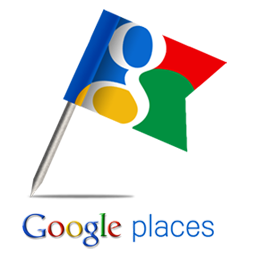 Smartphone’s are mobile phones that replace lots of other devices and tools! Smart Phones can make and receive phone calls, send and receive sms’s or texts, send and receive emails, take good photographs, modify photo’s, email photos, act as a watch, a stop watch, an alarm, a calendar, an appointment diary, a music player, a calculator, a radio, a GPS, a tape recorder, a weather station, a book, a newspaper, a video player and a games machine. But most importantly they can connect to the internet just like a computer. And this is what has made Smartphones so important to a small business.
Smartphone’s are mobile phones that replace lots of other devices and tools! Smart Phones can make and receive phone calls, send and receive sms’s or texts, send and receive emails, take good photographs, modify photo’s, email photos, act as a watch, a stop watch, an alarm, a calendar, an appointment diary, a music player, a calculator, a radio, a GPS, a tape recorder, a weather station, a book, a newspaper, a video player and a games machine. But most importantly they can connect to the internet just like a computer. And this is what has made Smartphones so important to a small business.
There are probably about 3 million Smartphones in Australia. On trains and buses it is not unusual for 30-40% of passengers to be using a Smartphone like the Apple iPhone and others!
Lets see how an “application” (or App) called “Maps” can be used on the iPhone when a customer wants to buy a pizza.
The customer just taps “Maps” and up comes a map of the area they are in with a blue spot marking exactly where they are (this is accurate to with in 2 metres if the customer is near a window or outside or in a car). Next they type in “pizza”. Within seconds red thumb-tack like icons mark all the pizza shops in their area on the map! And the name of the business also appears. Tapping a finger on say “Fast Pizzas” brings up a mini-website for that business which includes the phone number, website address, and street address. Tapping on the website address brings up the “Fast Pizzas” website. Tapping on “Directions To Here” brings up a drawing of the route from where the customer is to the business. It also displays the distance in kilometres and how long it would take to walk, drive or catch a bus to the business!
The application can also be used to find details of a specific business. So instead of typing in “pizza” the customer types in “Fast Pizzas”. Once again the map displays where the customer is, where the business is, the phone number, website address, and street address. And if desired a drawing of the route from where the customer is to the business, the distance in kilometres and how long it would take to walk, drive or catch a bus to the business!
BUT, this only works if a business has a listing in “Google Places”. The listing is free and entering the information can be done by most small business owners who have access to a computer which can connect to the internet and who have an email account. Just type “Google Places” into your browser (eg. Google) and type in the information required and set up a username and password. There is a YouTube explanation and demonstration here: http://www.youtube.com/user/googleplaces. Within days your listing will be live. Just be very careful to get your spelling and punctuation correct because it doesn’t look good to customers if you can’t spell and mistakes could lead customers to your competitors instead of to you.
If your competitors are on “Google Places” and you aren’t – you could be loosing business – and profits.