Facebook is an excellent way to market your business on the Internet. Just having a Facebook page is not enough; you also need to have your Facebook optimized properly for the search engines to find you and your business. It is not complicated, but it is crucial to having a presence on the Internet and marketing your business properly.
How to Set Up a Business Facebook Page
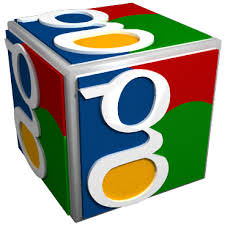 Your Facebook should be set up with you having a personal profile and your business having a business page. If it is not set up this way, you are in violation of Facebook’s terms of service and you need to make it this way immediately. If you have a “personal” profile set up as a business page, you are will eventually have your account terminated.
Your Facebook should be set up with you having a personal profile and your business having a business page. If it is not set up this way, you are in violation of Facebook’s terms of service and you need to make it this way immediately. If you have a “personal” profile set up as a business page, you are will eventually have your account terminated.
First you need to examine your personal profile and adjust the privacy settings. The privacy settings can be found in the upper left hand side under the star symbol. Click that and a popup will show you “privacy settings.” You do not need to have your posts and photos available to the public, but you do need to have certain aspects of your profile viewable in order for the search engines to index your page. Under “Who can look me up?,” you should have the setting set to “Everyone.” This will allow the search engines to index your personal profile. Even though it is a personal profile, your business is a direct reflection of you. Your personal profile should have a link to your business Facebook page and your business website. It is also a good idea in your personal description to describe your business and what your role is within the company. This will help link you to your main website and Facebook page within the search engines.
Next go to your business page and be prepared to do some writing. You need to have an accurate business description in the “about” section of the page. You are limited to 155 characters in this area, so make sure you use excellent keywords and describe your business concisely. Along with the business description, you should have links to your main website, Twitter account and/or YouTube accounts, your business address and your business phone number so that your customers know that it is your main business page and is owned by you and your business.
Remember to post on your business page at least once a week with relative and interesting content that contains a couple of keywords that pertain to your business. All of your posts will be indexed by the main search engines and if you post great content, your followers will share and their posts will be indexed as well.
Facebook: Advertising & Marketing Land
Another neat trick to using Facebook for Google Places Optimization is using Facebook advertising. It does cost money, but it is money well spent. Facebook advertising is focused on the Facebook website. Your business will gain more followers and have increased exposure when others share your page and posts. These posts will be accessible by all the main search engines depending on the individual user’s privacy settings. The more Facebook followers you have sharing your content, the more traffic will come to your page and the higher you will rank in the search engines. Also occasionally ads will leave latent links on the search engines, but this really does not help because by the time a user clicks a link in the search engine that was linked to your ad, the ad is more than likely gone.
Using these tips your Facebook profile and business page are now optimized for the Internet search engines. Since its inception, Facebook has been evolving and changing, so keep up to date on any changes so that you can evolve your Google Places Optimization with them.